This guide will instruct you to send a downlink command from LoRaWAN Server to LoRaWAN Node.
- Downlink commands are usually used to send remote configuration commands (sending interval, reboot, customed RS485 commands…) to nodes.
- Easy LoRaWAN Server: lorawan.easylorawan.com
Step 1: To go to the node you want to send downlink commands and click on the DevEUI of the node
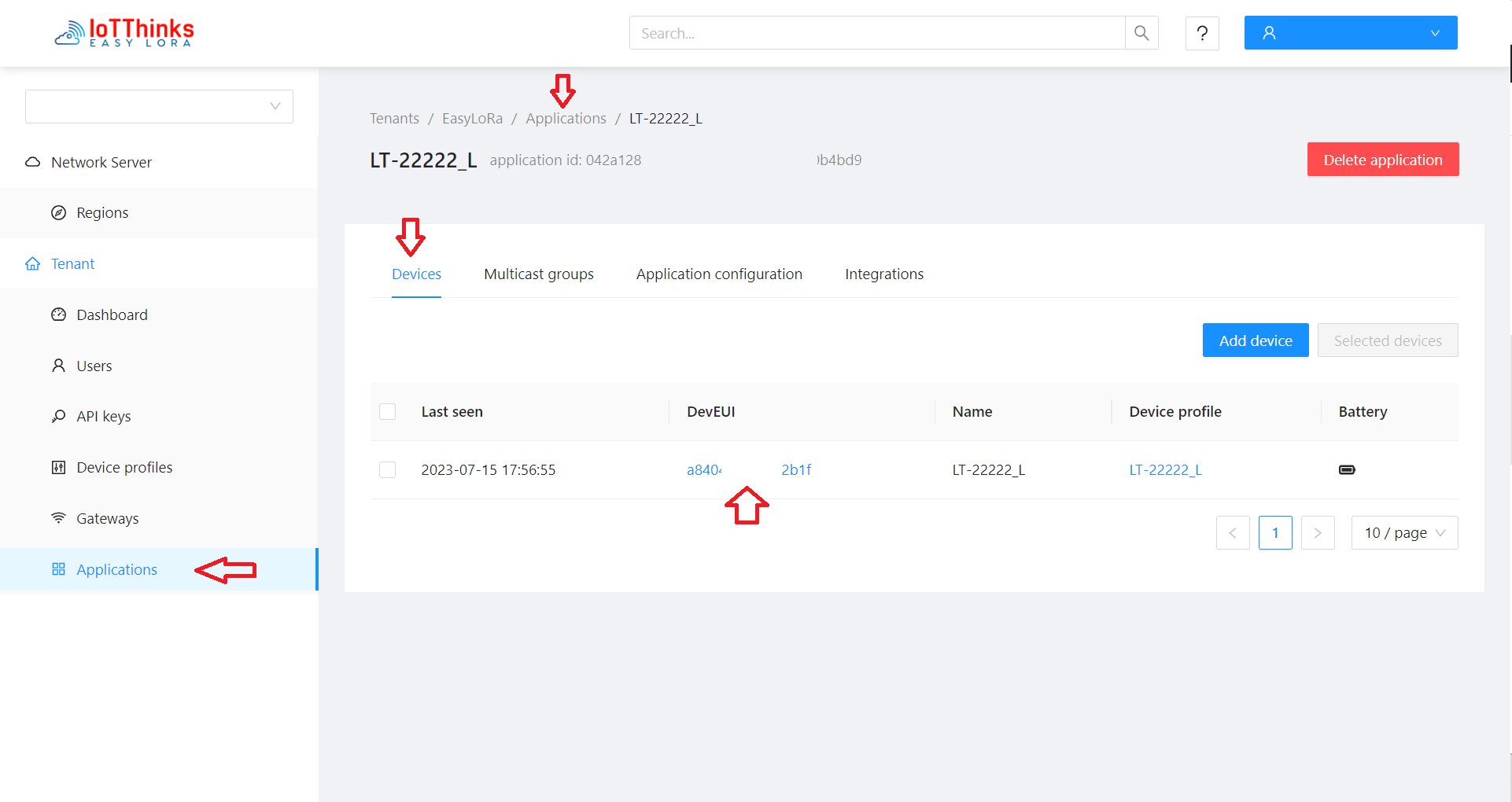
Step 2: To go to the Queue of the node
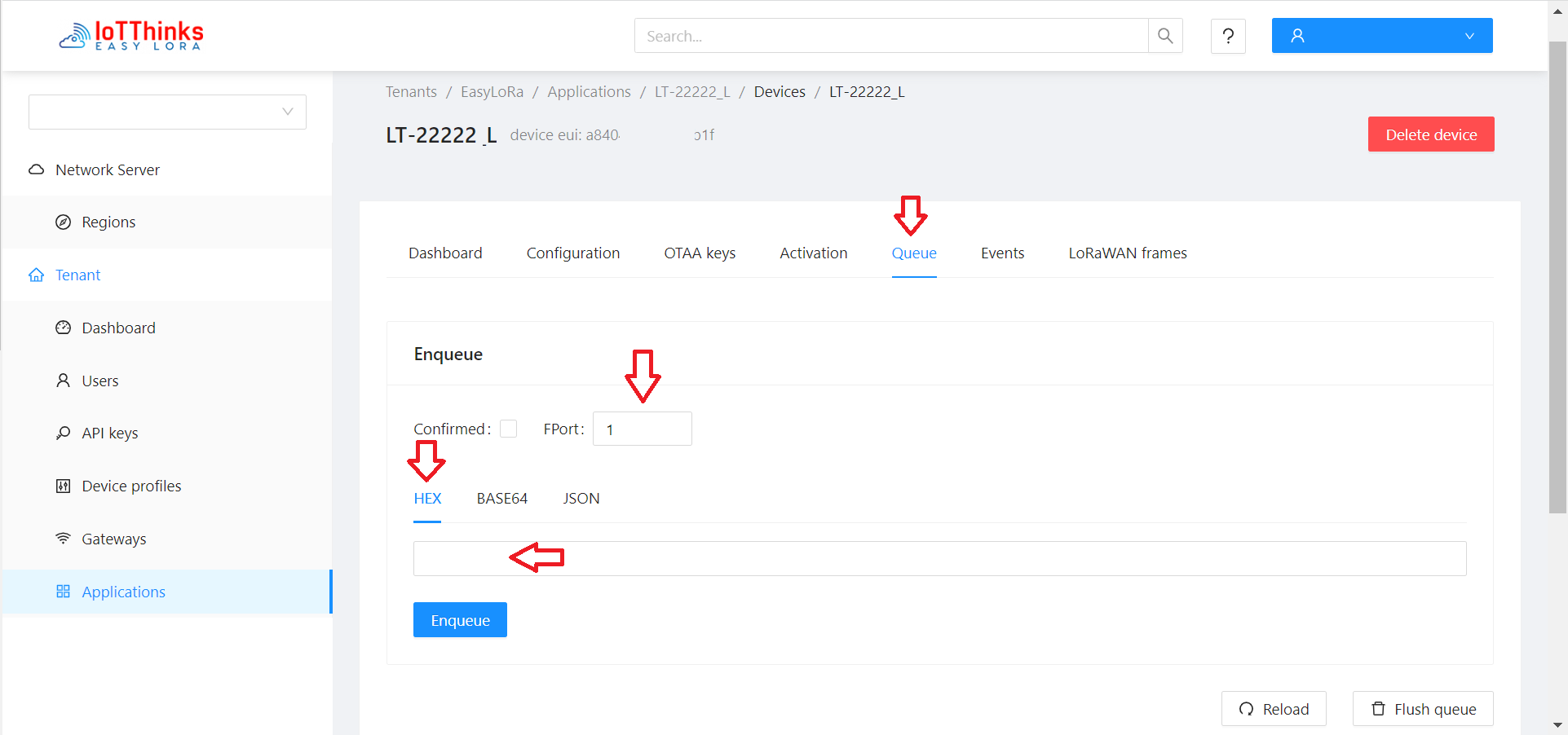
Step 3: To key in the downlink payload and click Enqueue
- Confirmed: To check if the command is important and you want to make sure it is delivered to the node
- FPort: It must be > 0. To check the manual if your node requires a special port
- Payload format: Usually in HEX
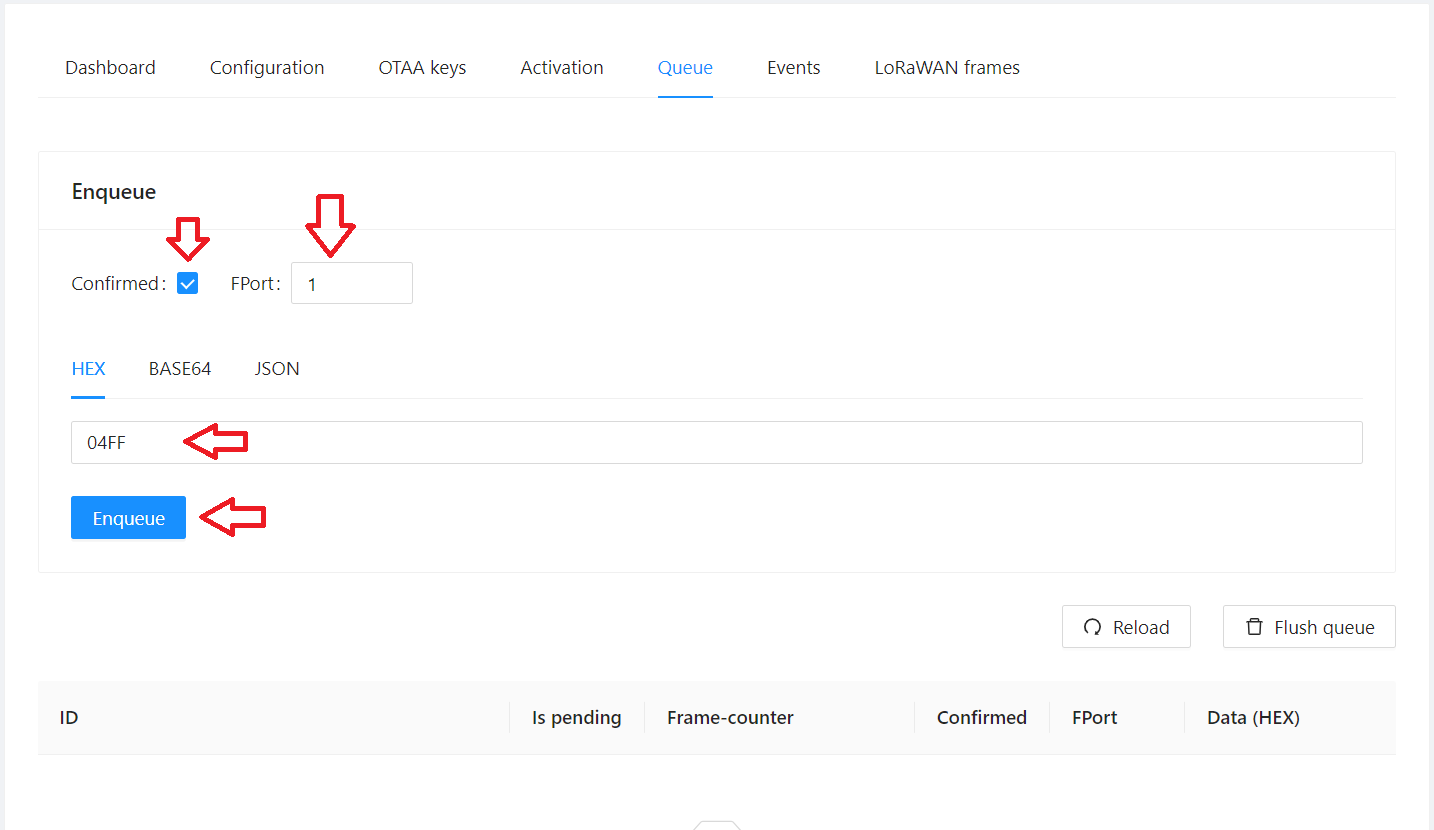
Step 4: To click Reload to see if the downlink is sent.
- If the node uses LoRaWAN Class C (with main power) and it is online, the downlink command will be sent instantly.
- If the node uses LoRaWAN Class A (with battery), the downlink command will be sent after the node wakes up and sends data up to server.
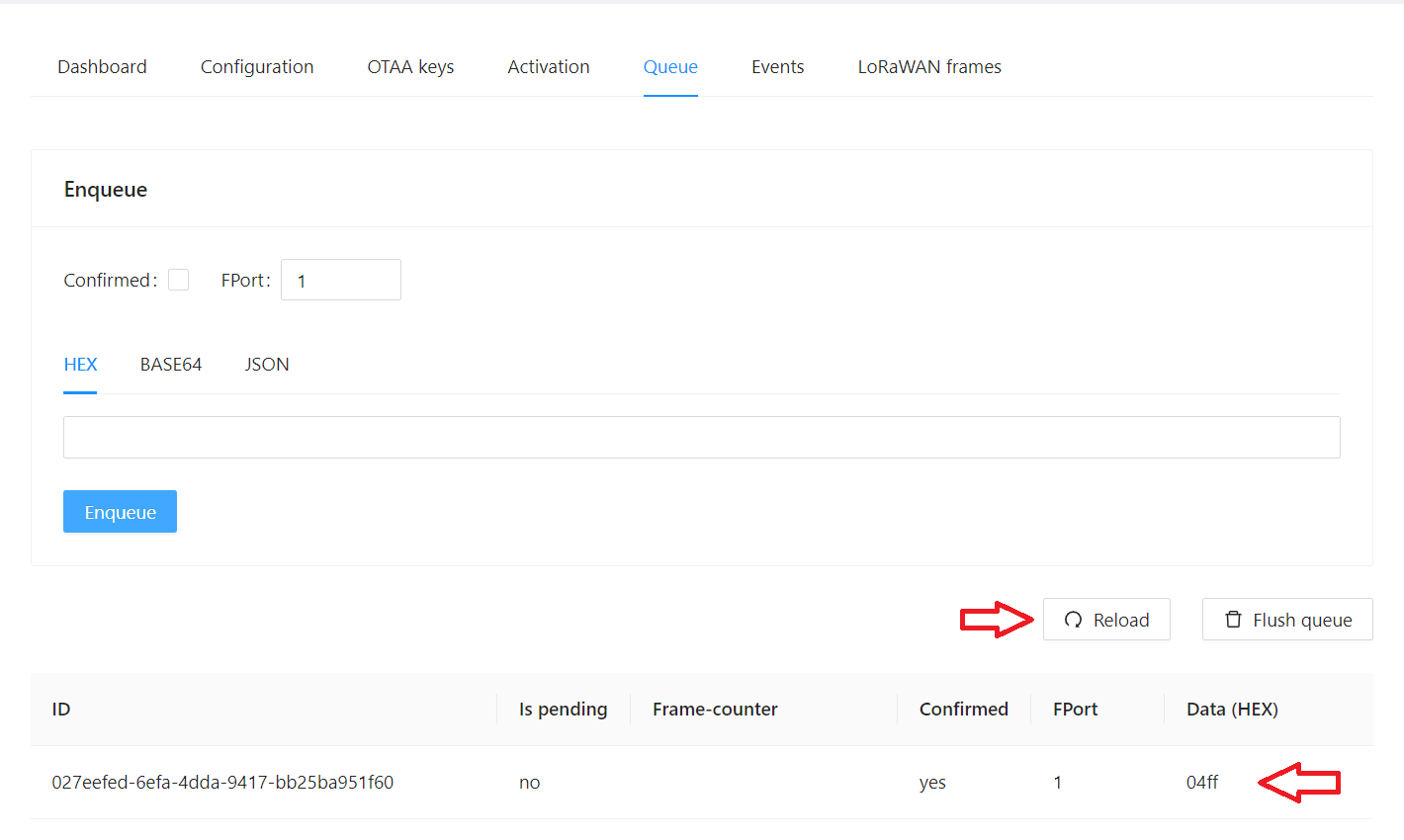
Done.
Want to VISUALIZE data?
Subscribe Easy LoRaWAN Cloud to try all the guides and visualize data from your LoRaWAN nodes. We will actively assist you to deploy your initial LoRaWAN setup.


