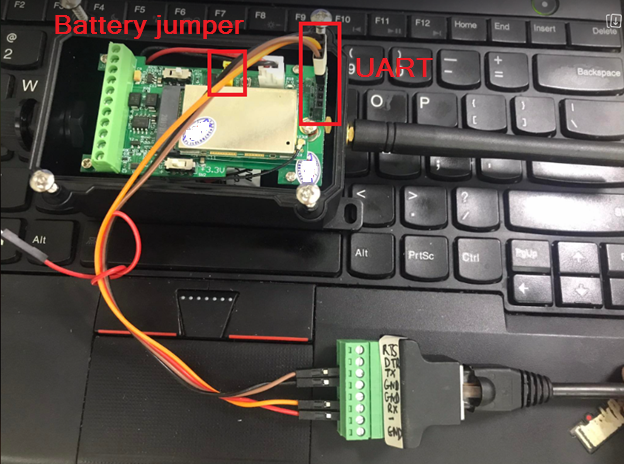This guide will help to do initial setup to a Dragino RS485-BL node: Power on and UART connectivity.
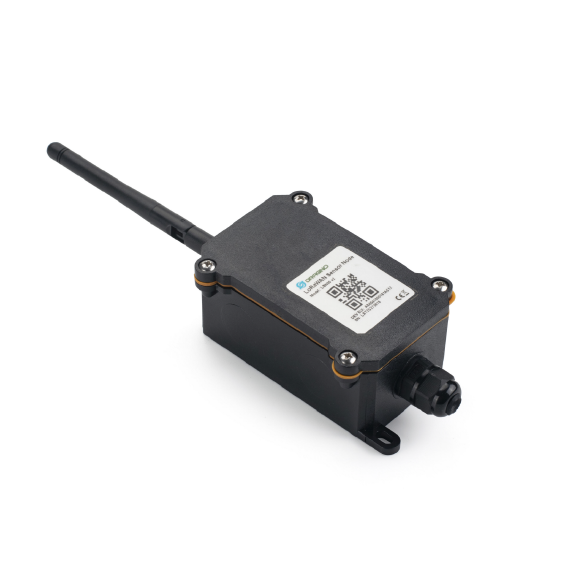
1. Pin Mapping
To take note the pin for yellow battery jumper, RS485(A and B) and UART (GND, TXD and RXD).
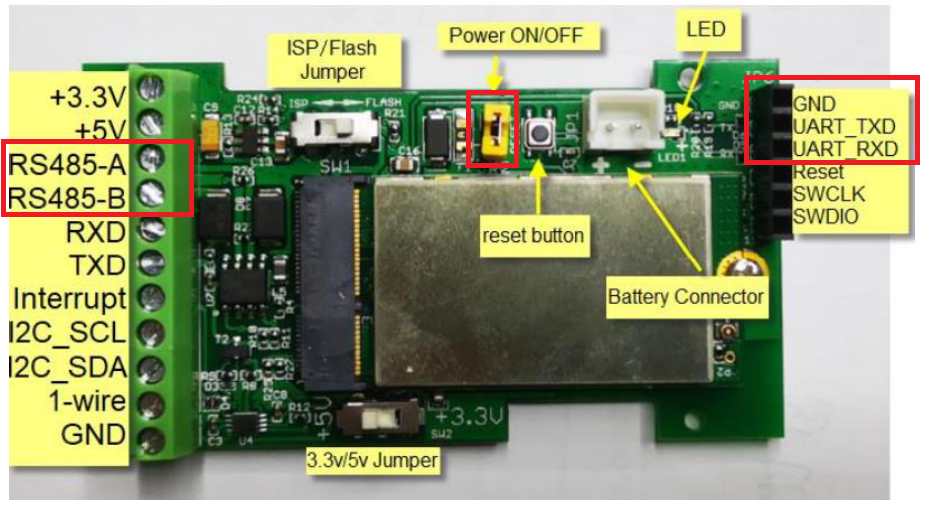
2. Connect UART cable
Turn on the battery power and connect to UART cable
- Connect to UART USB (baud rate 9600): TX-RX, RX-TX and GND-GND
- Connect the yellow jumper.
3. Connect to UART console
Step 1: To open a UART console
- You need to install a driver for UART USB at common-helper-programs
- You need to install and configure Tera Term at common-helper-programs
Step 2: To open Tera Term and check if the frequency plan is AS923-2 for Vietnam.
- Default password: 123456
- Reboot: ATZ
- Show all configurations: AT+CFG
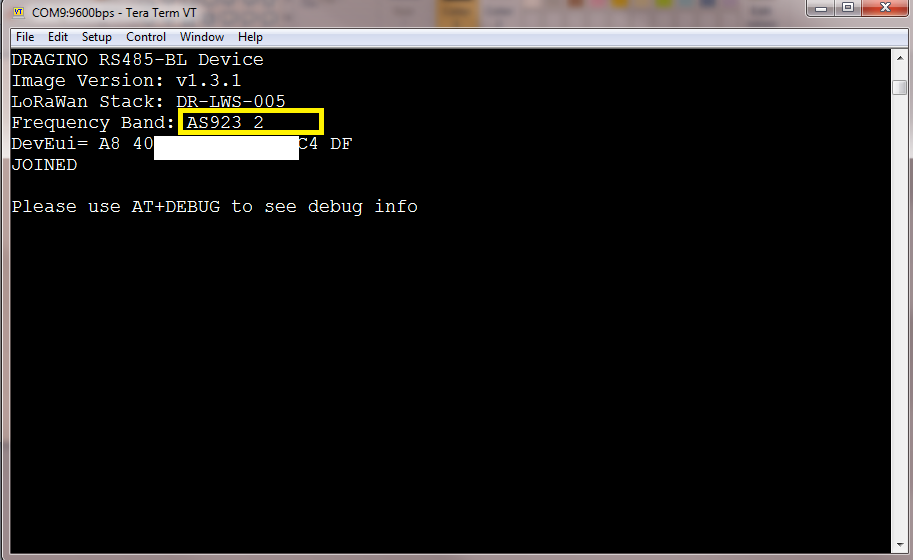
Step 3: To check for LoRaWAN information.
- DEUI: Node ID. Must be unique.
- Required for OTAA: APPKEY.
- Required for ABP: DADDR, NWKSKEY and APPSKEY
- APPEUI: May or may not required by the server.
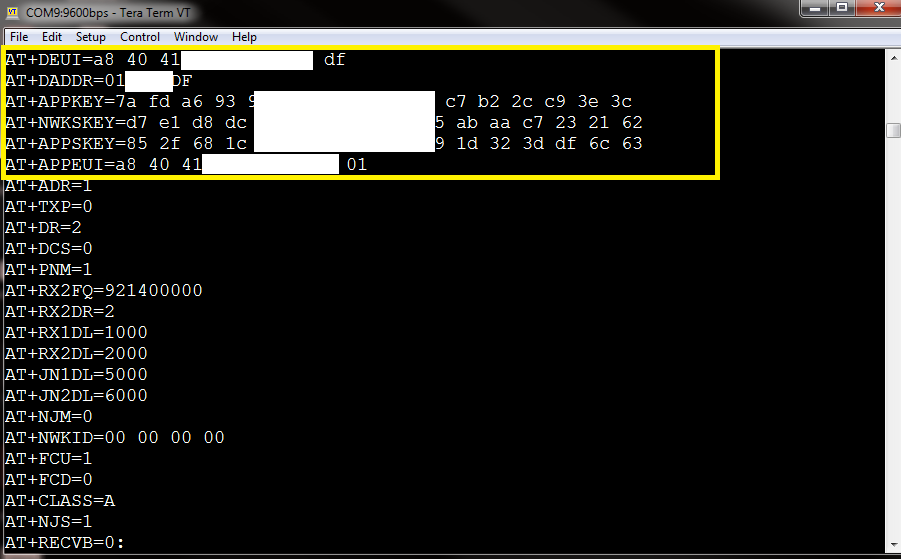
Done.
Want to VISUALIZE data?
Subscribe Easy LoRaWAN Cloud to try all the guides and visualize data from your LoRaWAN nodes. We will actively assist you to deploy your initial LoRaWAN setup.