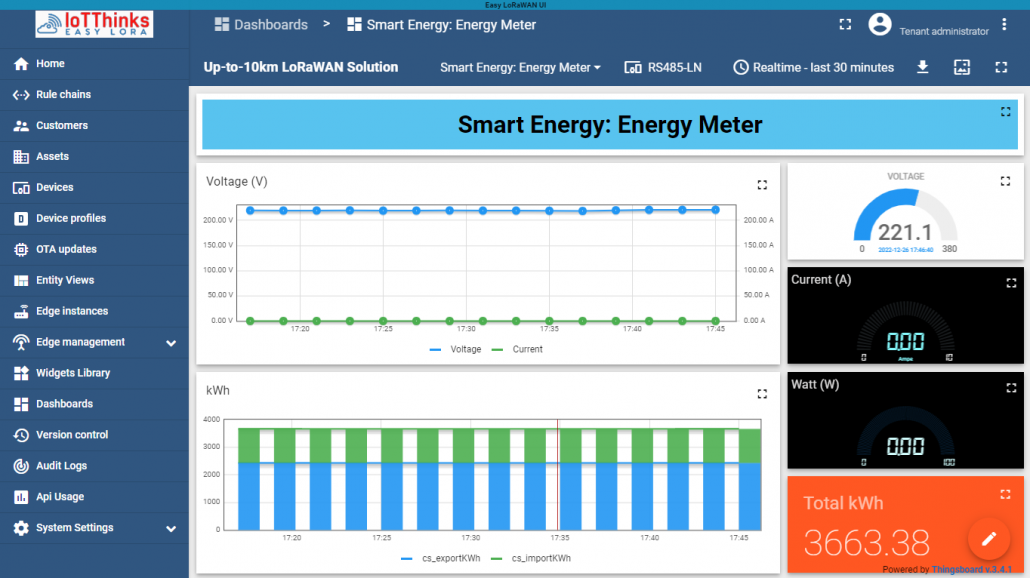This guide will instruct you to use Tektelic Kona gateways in Easy LoRaWAN Cloud.
- Applicable for all Linux-based Tektelic Kona gateways
- Specification: Tektelic Kona Micro gateway
- User Guide: Tektelic Kona Micro gateway

1. Basic Setup
Step 1: To find the Gateway EUI
- The Gateway EUI is the GW ID on the back of the gateway
Step 2: To download and install KonaFT
Step 3: To connect the LAN port of your gateway into the SAME network as your laptop
Step 4: To use KonaFT to find the IP of your gateway: here
Step 5: You may want to use KonaFT to set a static IP of your gateway: here
2. LoRaWAN Configuration
We will use Packet Forwarder to connect the gateway to Easy LoRaWAN server
Step 1: SSH into the gateway
- You should know the IP of your gateway in the previous section.
- To use Putty to ssh into the gateway: ssh root@GATEWAY-IP-ADDRESS
- The default password is the serial-number of the gateway which is printed on the back of the gateway (the 9 characters above the 12V = 1A line).
Step 2: To configure Packet-forwarder
- nano /etc/default/config.json
- Server Address: lorawanserver.easylorawan.com
- Port Up: Check the port in the supported frequency plans
- Port Down: Check the port in the supported frequency plans
"gateway_conf" {
...
"server_address": "lorawan.easylorawan.com",
"serv_port_up": 6701,
"serv_port_down": 6701,
...
}Step 3: Restart the packet forwarder
- /etc/init.d/pkt_fwd restart
- Or just power off and on your gateway
Next: Now you can continue to add your gateway to Easy LoRaWAN Cloud in the guides.
Want to VISUALIZE data?
Subscribe Easy LoRaWAN Cloud to try all the guides and visualize data from your LoRaWAN nodes. We will actively assist you to deploy your initial LoRaWAN setup from LoRaWAN node to gateway, server and UI.😀