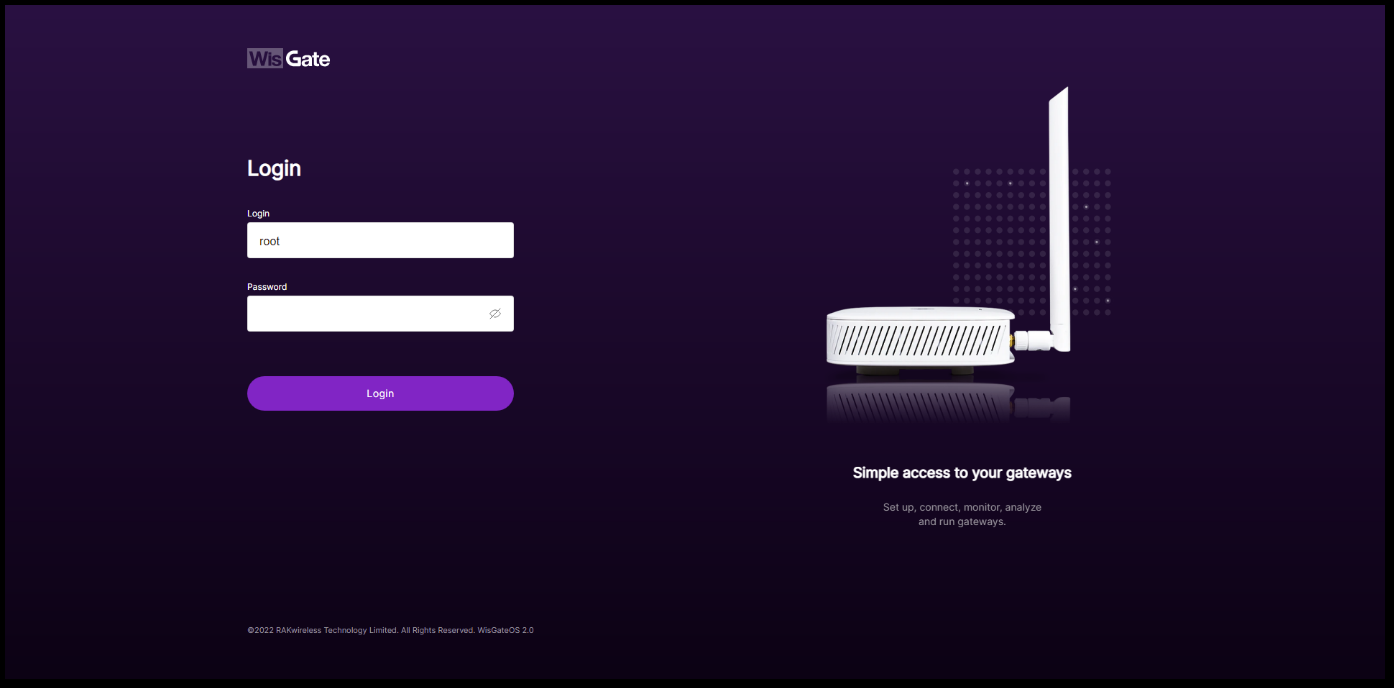This guide will instruct you to use RAK7289V2 Wisgate Edge Pro Gateway in Easy LoRaWAN Cloud.
- Product link: RAK7289V2
- Documentation: Quick Start Guide, Supported LoRa Network Servers and Datasheet
- Want to buy this gateway? Buy it here

Step 3: To set the correct settings to Easy LoRaWAN Cloud
- Work mode: Packet forwarder
- Region: Check the region in the supported frequency plans.
- Server address: lorawanserver.easylorawan.com
- Server port up/down: Check the ports in the supported frequency plans.
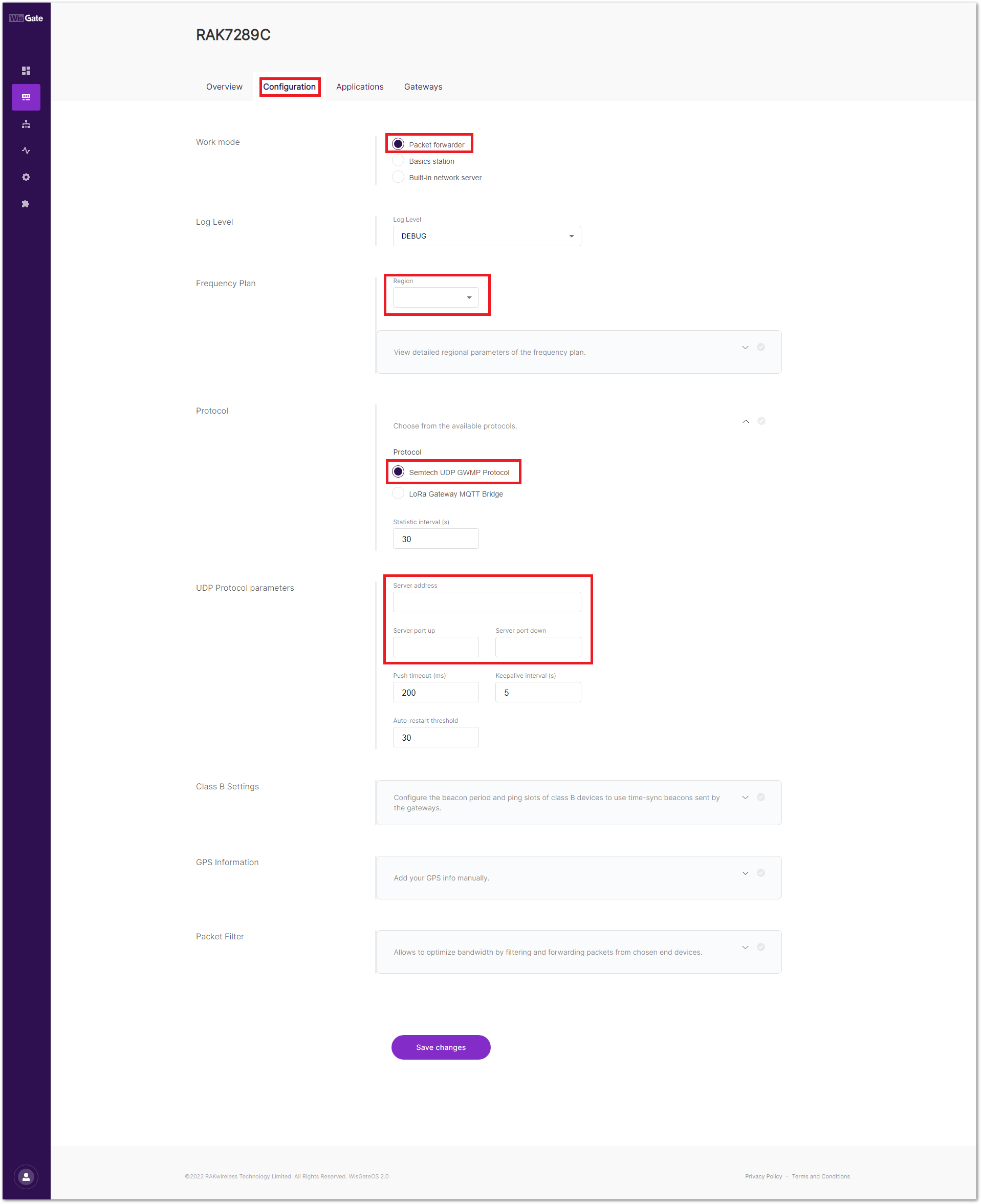
Next steps:
- You can continue with the Quickstart guides here
Done.
Want to VISUALIZE data?
Subscribe Easy LoRaWAN Cloud to try all the guides and visualize data from your LoRaWAN nodes. We will actively assist you to deploy your initial LoRaWAN setup.