This guide will instruct you to configure a LoRaWAN RAK node to join a LoRaWAN multicast group.
- The guide is applicable to all RAK modules with a few minor differences.
- The node is compatible with all LoRaWAN servers including Easy LoRaWAN Cloud.
- Product Documentation: RAK3172 Evaluation Board and RAK19007 Base Board
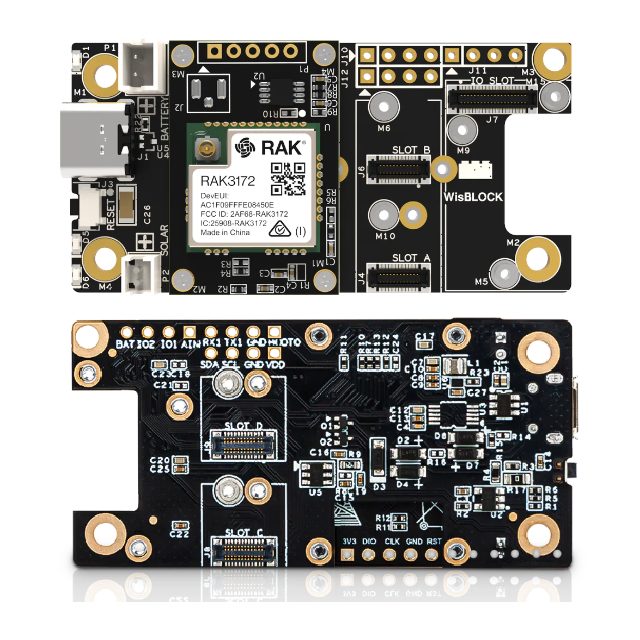
What is LoRaWAN Multicast?
LoRaWAN Multicast group is a concept of grouping LoRaWAN nodes together to receive the same set of downlinks from server.
- We can send a single downlink to the multicast address and all LoRaWAN nodes in the same multicast group will receive the downlink.
- Multicast group will ease the downlink management and save the bandwidth of sending multiple downlinks to each of the LoRaWAN nodes.
- All LoRaWAN nodes in the same multicast group share the same multicast-address, session-keys and frame-counter.
- A LoRaWAN node can have up to 04 multicast groups.
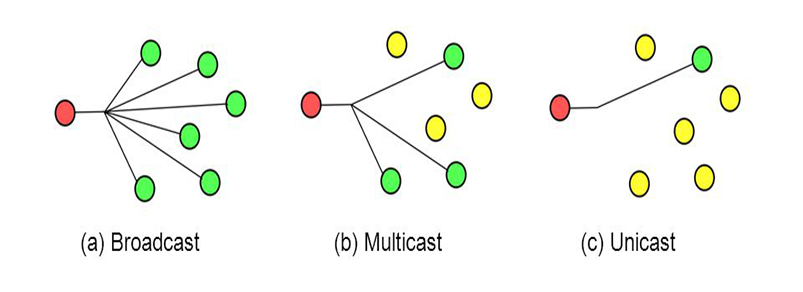
Join a LoRaWAN RAK module to LoRaWAN Multicast group
Step 1: Your node MUST be able to receive normal (unicast) downlink from the server.
- Follow this guide to complete the prerequisite: Create a DIY LoRaWAN node with RAK module
- You must set your node CLASS C and do not sleep your node after every uplink.
Step 2: Run AT+ADDMULC in Arduino console and press Enter
- To join multicast group: AT+ADDMULC=[Class]:[Multicast-Addr]:[Multicast-NwkSKey]:[Multicast-AppSKey]:[RX2-Frequency]:[RX2-Datarate]:[Periodicity]
- You have to obtain Multicast-Addr, Multicast-NwkSKey, Multicast-AppSKey, RX2-Frequenc and RX2-Datarate from your LoRaWAN server or Easy LoRaWAN Cloud
- To list multicast group: AT+LSTMULC=?
- To remove node from a multicast group: AT+RMVMULC=[Multicast-Addr]
- Reference: RAK Documentation
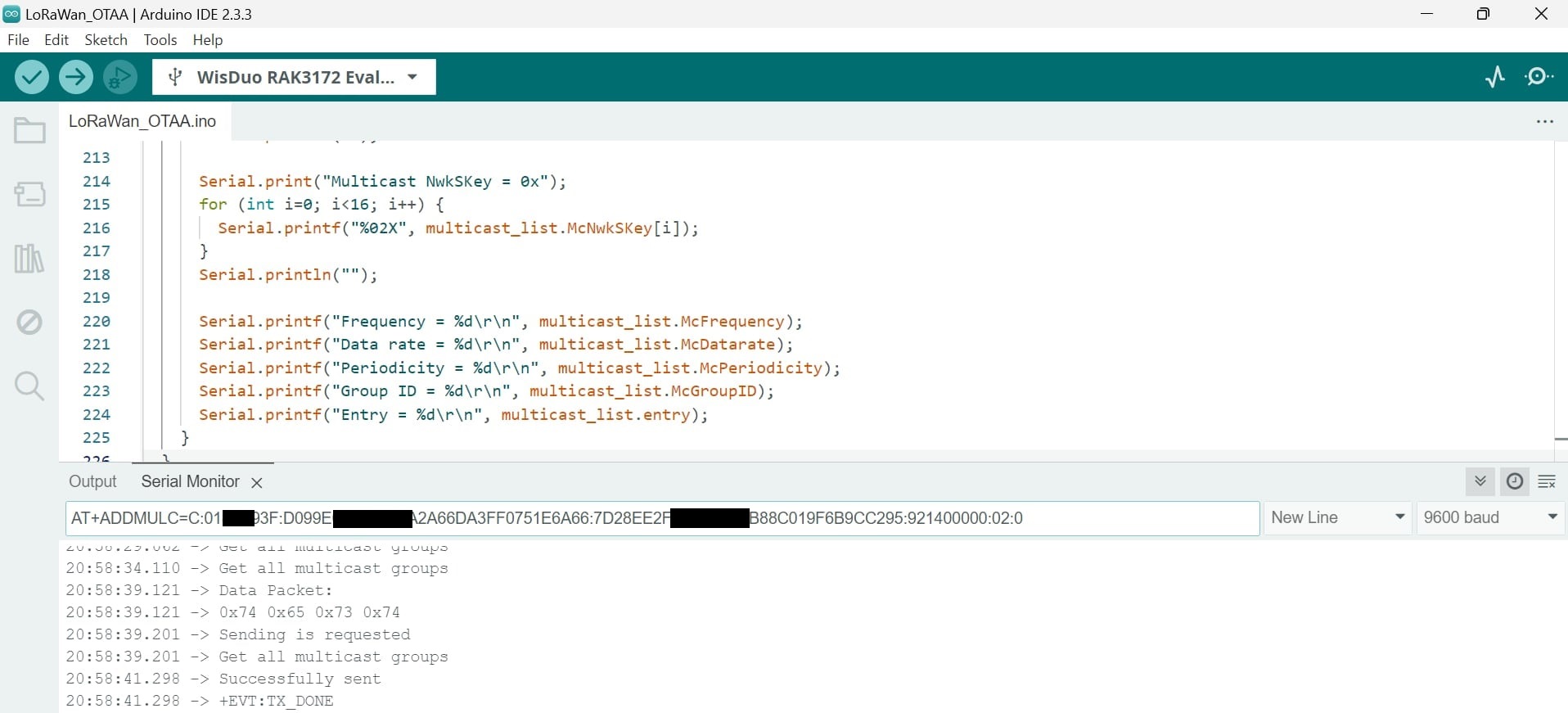
Step 3: We need to configure Multicast in LoRaWAN server / Easy LoRaWAN Cloud to send downlink to the multicast group with multicast address.
- View this guide to Create LoRaWAN multicast group and send multicast downlink
Step 4: The node will receive the downlink as it is part of the multicast group.
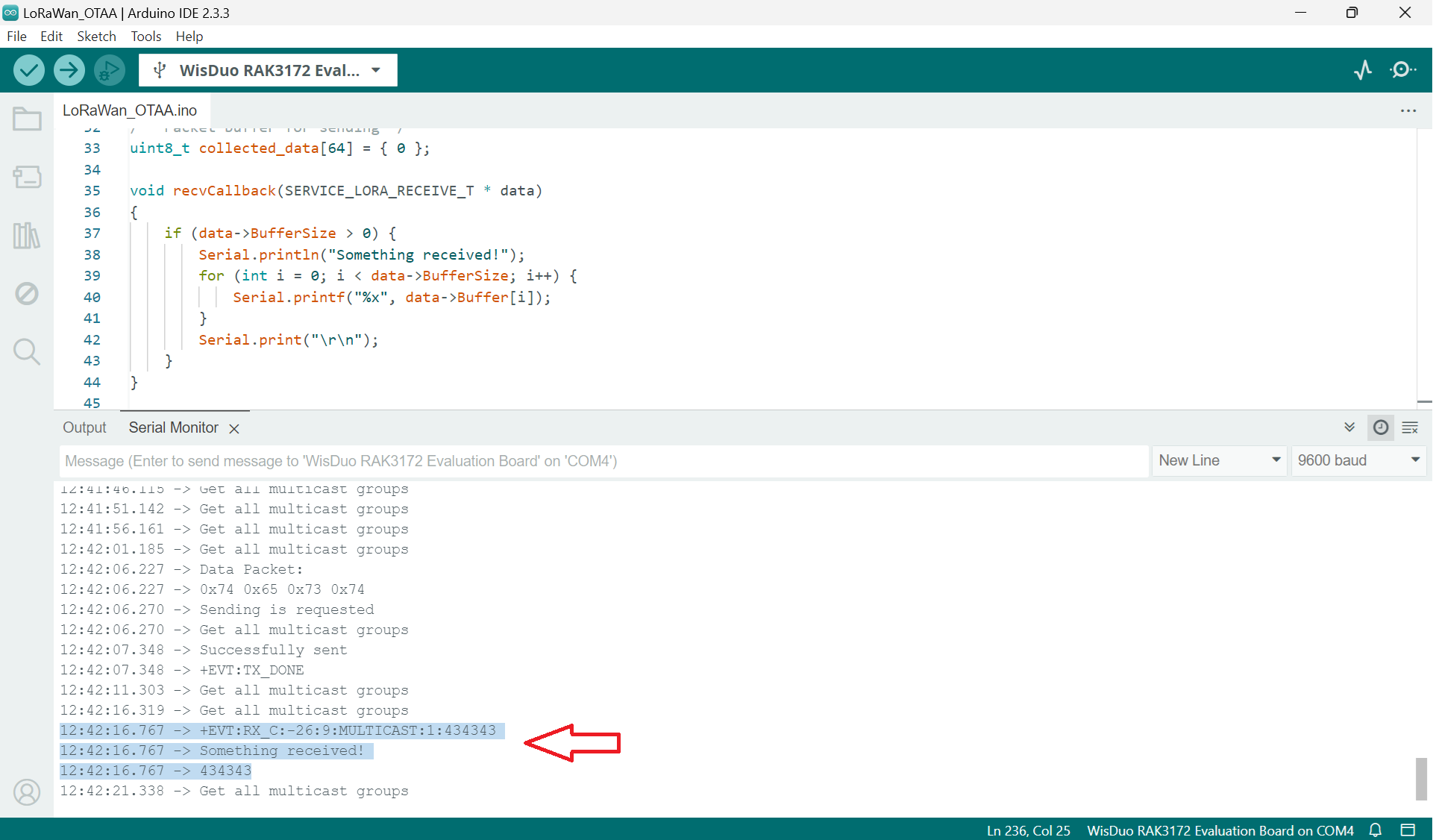
Done.
Want to test?
Subscribe Easy LoRaWAN Cloud to try this guide on your LoRaWAN gateways and nodes.
We will help you to get started and troubleshooting.
Need help?
We can debug, write codec and remote support for your LoRaWAN devices.



Will this guide work for other RAK modules?
Thanks a lot.
Hi Chen,
RAK modules share the same codebase.
So yes, the guide will work for all recent RAK modules.
This guide saves my day.
Thanks a lot.
Will LoRaWAN multicast work with ABP Class C?
Hi Babu,
Yes, LoRaWAN multicast work with both OTAA and ABP Class C.