This guide will instruct you to set configuration settings for Dragino LoRaWAN nodes:
- Applicable for all Dragino nodes
- List of commands for Dragino nodes: Common commands and RS485 commands
Step 1: We can use Easy LoRaWAN Cloud to send downlink payloads to set configuration settings.
- Guide: here
Step 2: To prepare downlink payloads to send to nodes
Converter
- Hex to Decimal: https://www.rapidtables.com/convert/number/hex-to-decimal.html
- Decimal to Hex: https://www.rapidtables.com/convert/number/decimal-to-hex.html
Reboot (ATZ)
- 04FF
Uplink Interval (AT+TDC)
- 0x01XXYYZZ (0x01 + 3 bytes)
- 30s => 0100001E
- 60s => 0100003C
- 10 minutes (600s) => 01000258
- 30 minutes (1800s) 01000708 => 0x0708
- 60 minutes (3600s) => 01000E10
Single or multiple uplinks (AT+DATAUP)
- Single uplink: AD00
- Multiple uplink: AD01
Uplink size (AT+DWELLT)
- Longer than 11-byte uplink: 2500 // AT+DWELLT=0 (The node will auto reboot after this command.)
- Shorter then 11-byte uplink: 2501 // AT+DWELLT=1 (Default)
Force rejoin
- Default 1-2 days: 320105A00B40
- Shorter 60-90 minutes: 3201003C005A
(For RS485) To set baud rate
- A7 01 aa bb => AT+BAUDR=hex(aa bb)*100
- AT+BAUDR=4800 => A7010030
- AT+BAUDR=9600 => A7010060
(For RS485) Clear all AT+COMMANDx…
- x=1-F: 09010F
(For RS485) To set AT+COMMANDx
- AF MM NN LL a1 b2 c3 c4 d5 d6 YY
- MM: the AT+COMMANDx or AT+DATACUTx to be set. Value from 01 ~ 0F
- NN: 0: no CRC; 1: add CRC-16/MODBUS ; 2: set the AT+DATACUT value
- LL: The length of AT+COMMAND or AT+DATACUT command. Usually 06.
- a1 b2 c3 c4 d5 d6: AT+COMMAND or AT+DATACUT command
- YY: If YY=0, RS485-LN will execute the downlink command without uplink; if YY=1, RS485-LN will execute an uplink after got this command.
- Example:
- AT+COMMAND1 => AF 01 01 06 01 03 20 10 00 01 00
- AT+DATACUT1 => AF 01 02 04 05 01 04 05 00
(For RS485) To run test command AT+CFGDEV
- A8 MM NN XX XX XX XX YY
- MM: 1: add CRC-16/MODBUS ; 0: no CRC => 01
- NN: The length of RS485 command => 06
- XX XX XX XX: RS485 command total NN bytes
- YY: How many bytes will be uplink from the return of this RS485 command
- if YY=0, RS485-LN will execute the downlink command without uplink;
- if YY>0, RS485-LN will uplink total YY bytes from the output of this RS485 command; Fport=200
- if YY=FF, RS485-LN will uplink RS485 output with the downlink command content; Fport=200.
- Example: a8 01 06 01 06 07 D0 00 02 00
(For RS485) To set MBFUN
- AT+MBFUN=1 => a901
- AT+MBFUN=0 => a900
(For RS485) to set command delay
- AT+CMDDLaa=hex(bb cc)*1000 => 0x AA aa bb cc
- AT+CMDDL1=2000 => aa0107d0
Done.
Need help for your projects?
Please chat with us on the red chatbox to get help or discuss about your projects.
Thanks for reaching us.

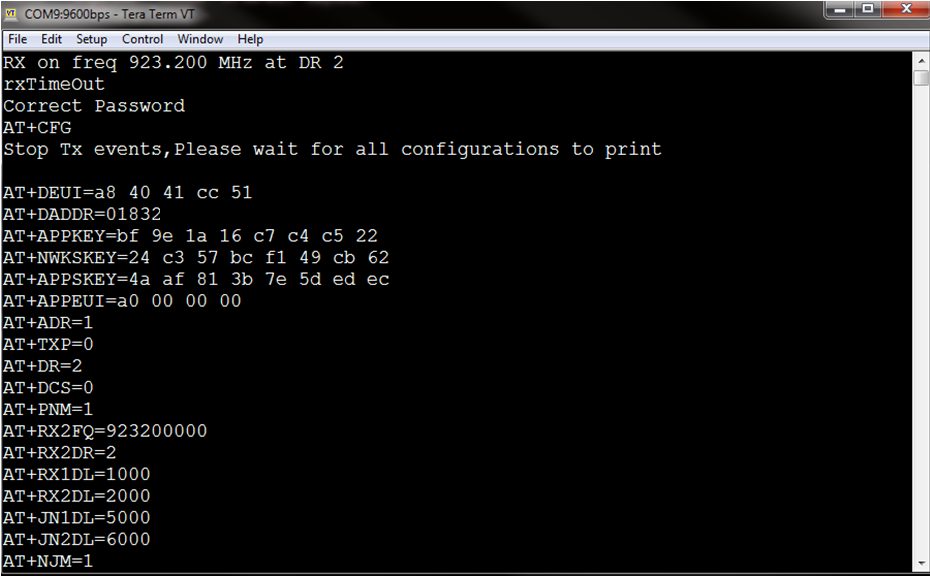
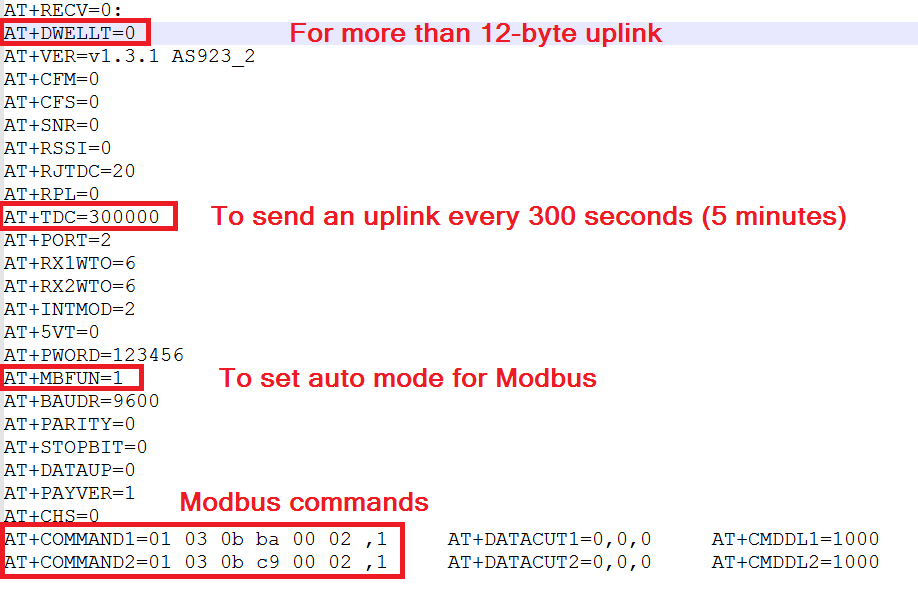

Thanks for the common AT / Downlink commands.
They are helpful for my Dragino RS485-BL.
Glad the guide works for you.
Comment if you need more help.