This guide will instruct you to set and trigger a custom alarm for sensors.
- To create a Device Profile for a device or a set of similar devices
- To create Alarm Rules for the Device Profile
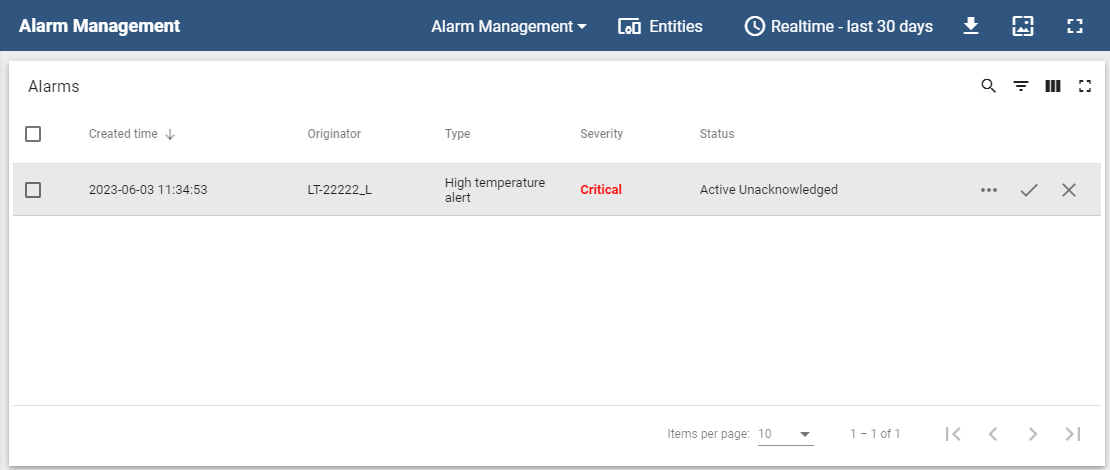
Want to test?
Subscribe Easy LoRaWAN Cloud to try this guide on your LoRaWAN gateways and nodes.
We will help you to get started and troubleshooting.
Need help?
We can debug, write codec and remote support for your LoRaWAN devices.



Step 1: To create a Device Profile for the Device
Step 2: To create Alarm Rules for the Device Profile
Step 3: To create alarm rule and clear alarm rule
Step 4: To attach the Device Profile to a device
Step 5: To create an Alarm Widget and see the list of alarms.
Next Step:
Done.