This tutorial will instruct how to troubleshoot some common errors when using Easy LoRaWAN Cloud.
- Issue: There is uplink from LoRaWAN device but there is no new telemetry values in Easy LoRaWAN Portal.
- Easy LoRaWAN UI: https://ui.easylorawan.com
- Easy LoRaWAN Server: https://lorawan.easylorawan.com
1. Check for errors in UI/UIPE Server
Step 1.1: In UI Server, go to Devices > Attributes > Client Atributes and check for lastlog_### attributes.
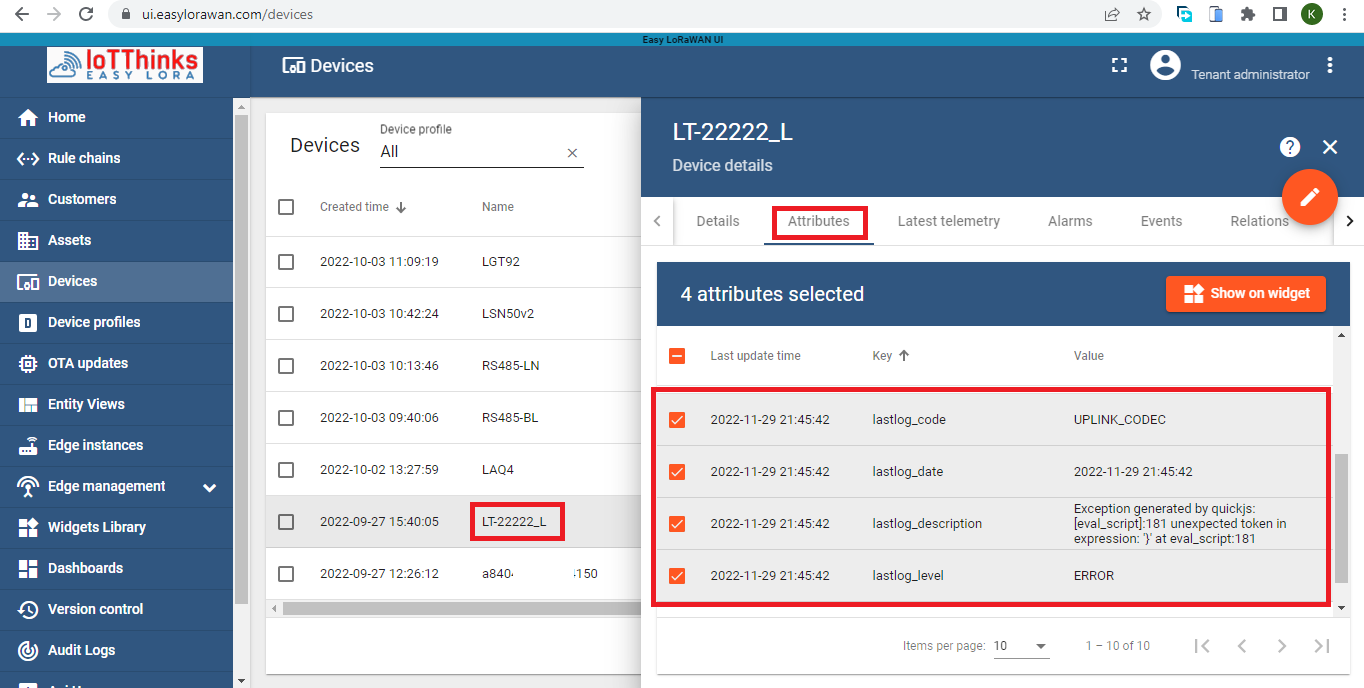
2. Check for errors in LoRaWAN Server
Step 2.1: Go to AWS Server > Applications > Devices > Choose the corresponding device > Events
- To look for log events.
- To click for the arrow of the log event to see the detail error.
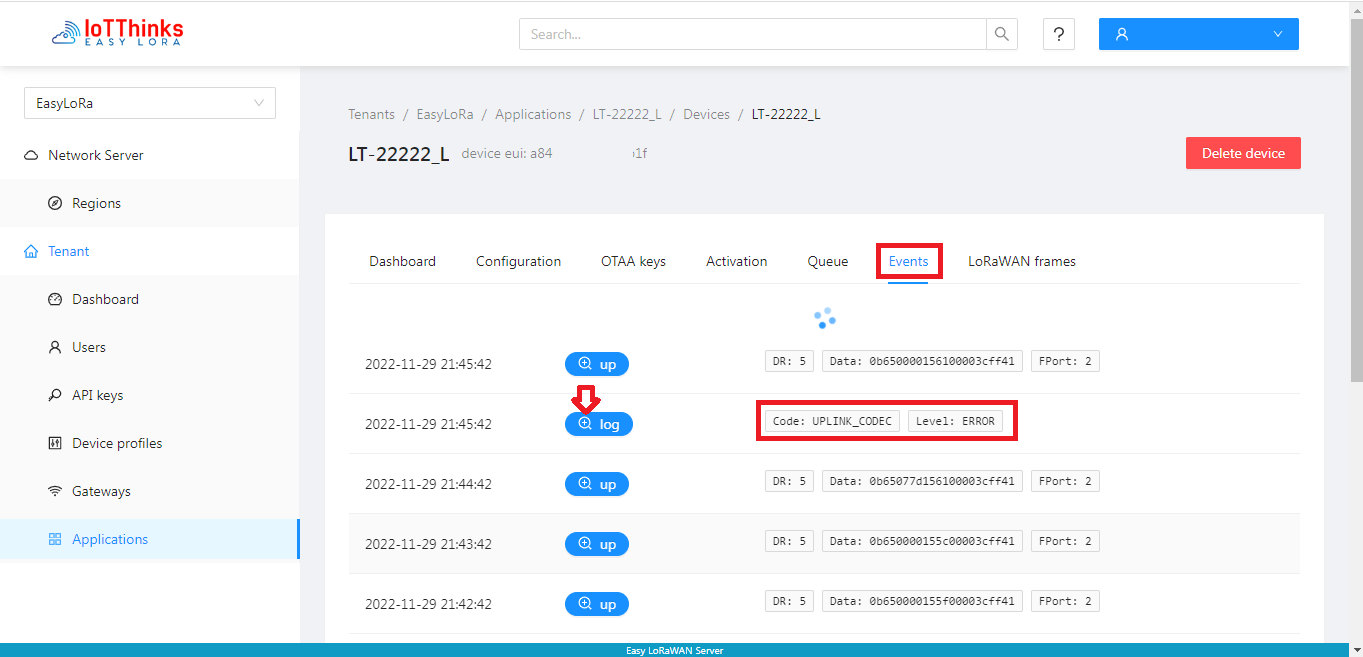
Step 2.2: To check for detail error, some common errors are below:
- “json: unsupported value: NaN“: There is some invalid NaN or null value in the uplink. Please check the uplink data or decoder function of the corresponding device-profile.
- “js vm error…“: The decoder function is not defined or has invalid Javascript commands. Please check the format or the decoder function of the corresponding device-profile.
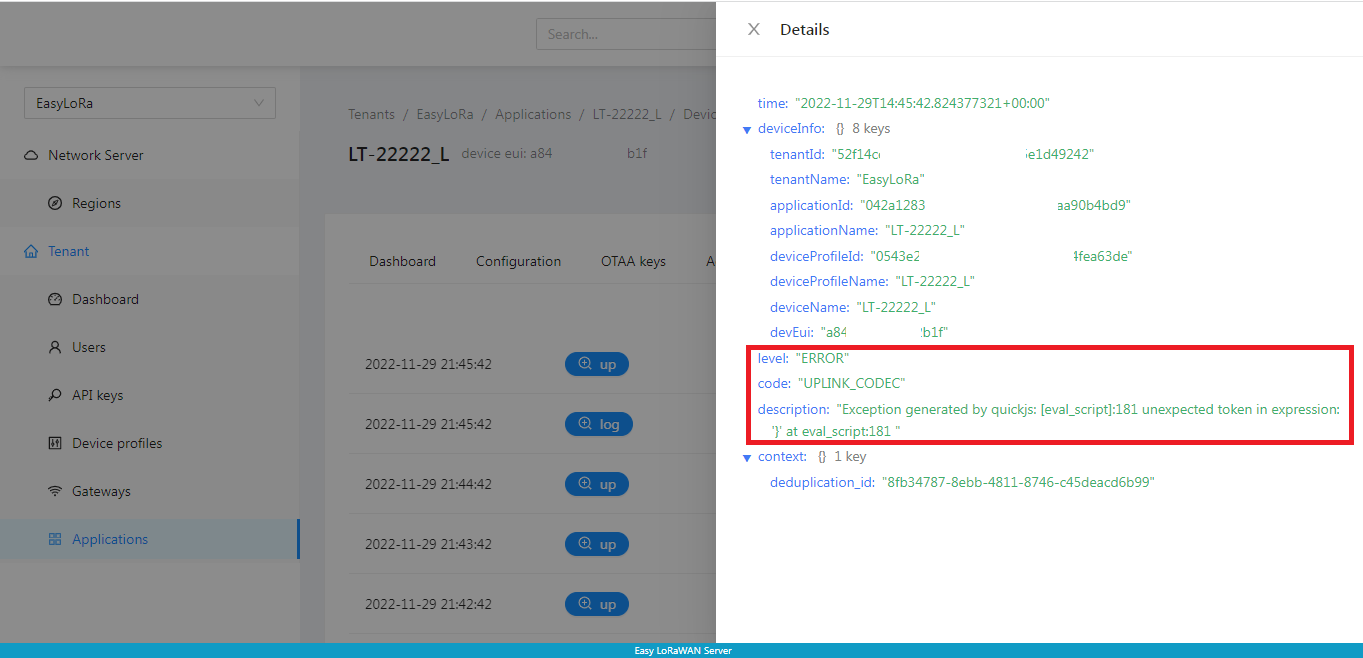
Step 2.3: To check if there is compilation error of the Javascript function in the device-profile of the device.
- If yes, please correct the Javascript error.
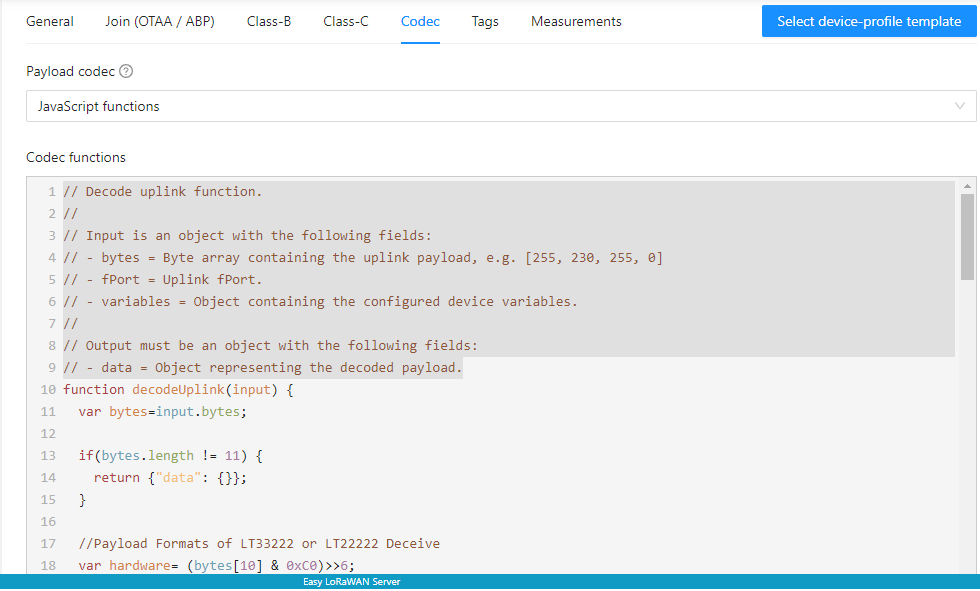
Want to test?
Subscribe Easy LoRaWAN Cloud to try this guide on your LoRaWAN gateways and nodes.
We will help you to get started and troubleshooting.
Need help?
We can debug, write codec and remote support for your LoRaWAN devices.



3. To manually decode uplink for debugging purpose
Step 3.1: To decode the uplink data for debugging purpose
Step 3.2: You can decode the data field into meaningful value if you know the correct format of your own data
https://base64.guru/converter/decode/text
https://base64.guru/converter/decode/hex
A sample decode from Base64 to text:
A sample decode from Base64 to Hex:
You need to fix the decoder function in Step 3a and/or uplink data in Step 3b in order to make the data uploaded into Easy LoRaWAN Portal.
Done.