This guide will instruct how to add a LoRaWAN gateway into Easy LoRaWAN Cloud.
- The tutorial will be applicable to most of LoRaWAN gateways in the market.
- LoRaWAN Server for gateways: lorawanserver.easylorawan.com
- LoRaWAN Server: https://lorawan.easylorawan.com
- Supported frequency plans: https://iotthinks.com/frequency-plans-in-easy-lorawan-cloud
Step 1: Go to LoRaWAN Server and fill in the information
- Gateway Name: No space or special characters are accepted.
- Gateway Description: Any description about your gateway.
- Gateway ID: To key in the Gateway EUI.
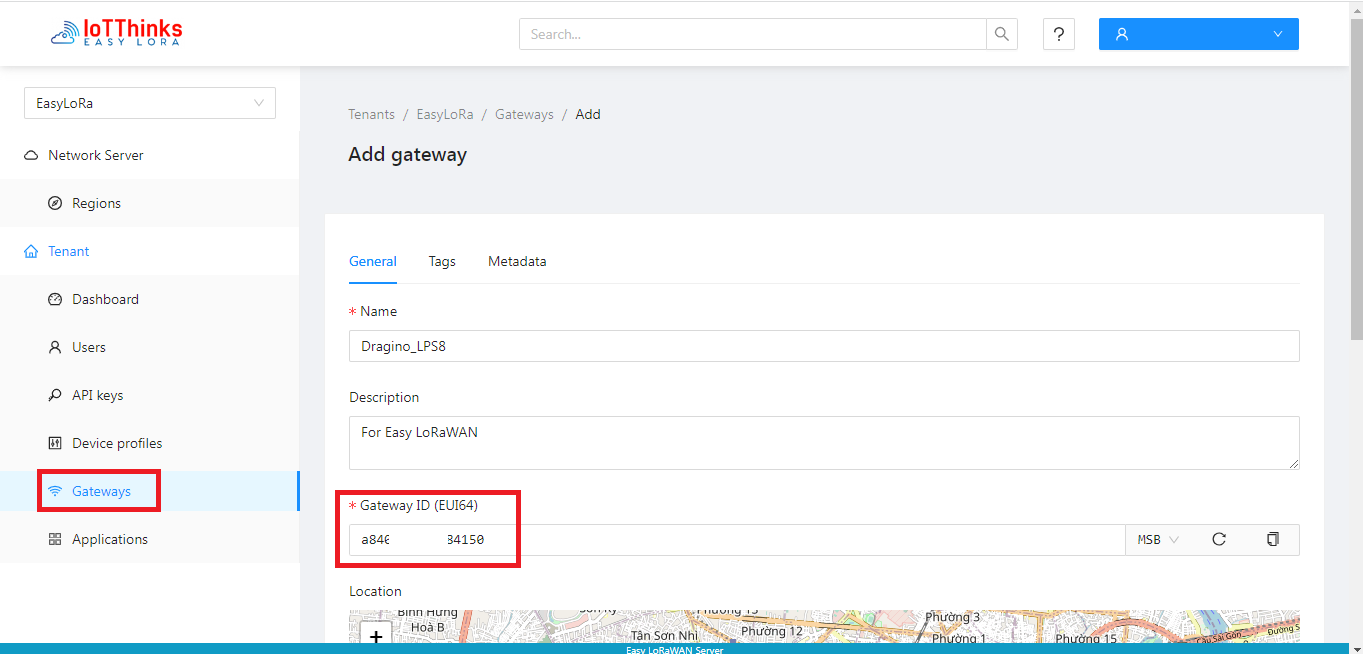
Step 2: To check the gateway list to see if the gateway ‘s Last seen is updated.
- If the “Last seen” is updated, the gateway is successfully connected to Easy LoRaWAN Cloud.
- The region name and region common-name should match the Frequency Plan.
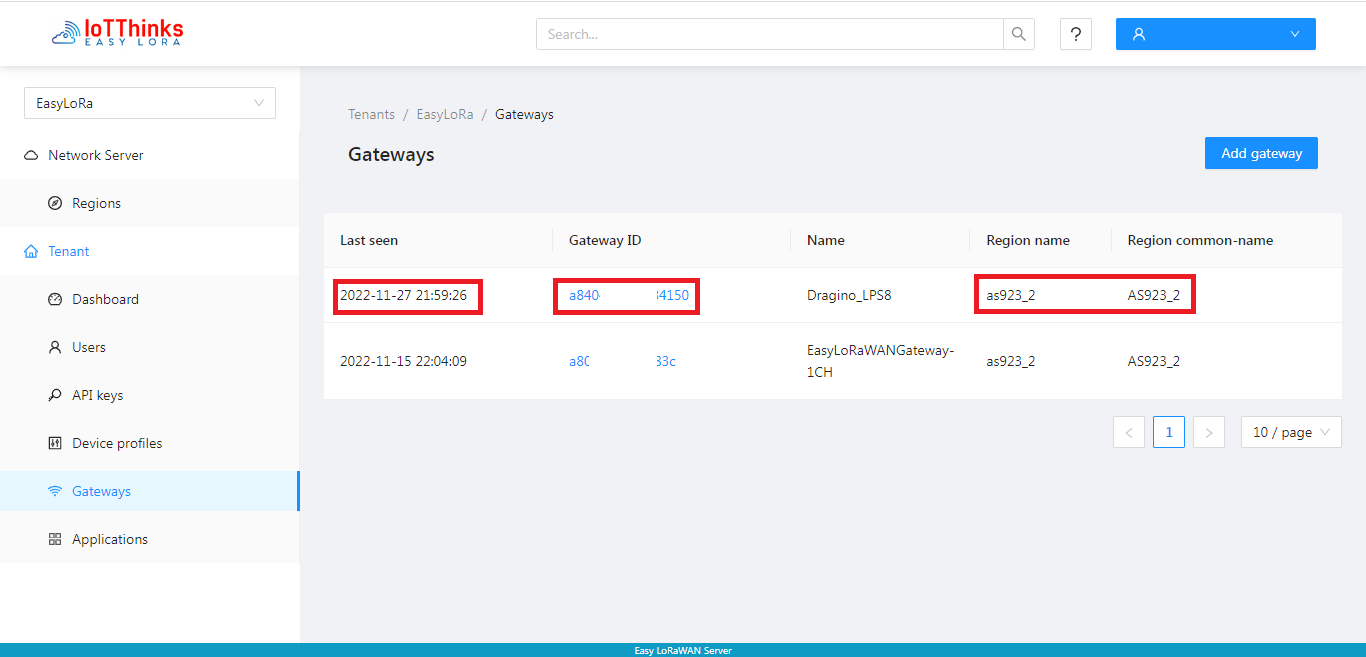
Done.
Want to test?
Subscribe Easy LoRaWAN Cloud to try this guide on your LoRaWAN gateways and nodes.
We will help you to get started and troubleshooting.
Need help?
We can debug, write codec and remote support for your LoRaWAN devices.



Hi Easy LoRaWAN Cloud,
Is this guide applicable to my RAK gateway?
Thanks in advance.
Hi Chang,
Yes,, this guide is applicable for all LoRaWAN gateways in the market including RAK gateways.
All LoRaWAN gateways support Semtech Packet Forwarder as mentioned in this guide.
You can view the guide for RAK gateway here: https://iotthinks.com/initial-setup-for-rak7289v2-wisgate-edge-pro-gateway/
Have a good day.