This guide will instruct you to use SenseCAP S2102 in Easy LoRaWAN Cloud.
- Product link: SenseCAP-S2102
- Datasheet: From SenseCAP
- User Guide: From SenseCAP
- Codec for SenseCAP S2102: here

A. Basic Setup
Step 1: To read the User Guide at the top of the post.
Step 2: To do section 5 in the User Guide. You need to record down the EUI and Key in section 5.3.3 for later guide.
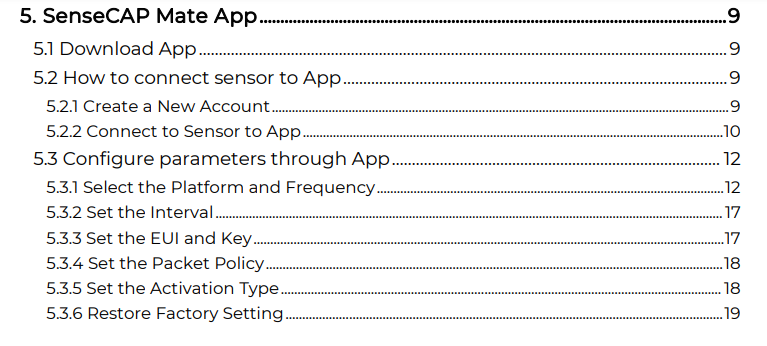
Want to test?
Subscribe Easy LoRaWAN Cloud to try this guide on your LoRaWAN gateways and nodes.
We will help you to get started and troubleshooting.
Need help?
We can debug, write codec and remote support for your LoRaWAN devices.



B. Codec
Codec is used by the LoRaWAN Server in later guide to decode the message to suitable format for human and the Cloud.
Step 1: We will need the codec when we add the node into Easy LoRaWAN Cloud.
Next Steps:
Done.